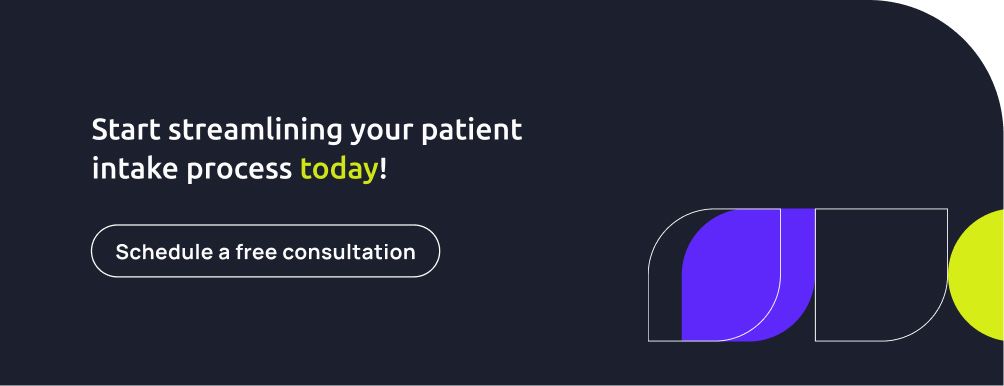Intake forms are the first touchpoint between a telemedicine provider and a patient—a virtual handshake if you will. They set the tone for what's to come, laying the groundwork for a successful healthcare journey.
In this guide, we'll dive deep into the world of custom intake forms. This guide can be applied to those EHR systems that offer API access. We'll cover the benefits of creating a custom experience, the options for building it, the workflows, integrations, legal considerations, and possible add-ons.
In the last chapter, we'll go through a Case Example for each build option, with a fully detail toolset, flow, range of pricing, and timeline.
So, if you're ready to learn how to transform those initial interactions into meaningful connections, let's roll up our sleeves and get started.
What are Patient Intake Forms?
Intake forms serve as the initial point of contact between telemedicine providers and patients. These forms are essential documents that patients complete before their first telemedicine appointment, providing crucial information for both parties involved.
Intake forms facilitate the electronic collection of health information, e-signatures, payment details (including credit cards and insurance), and other necessary forms for care. They provide essential information before the first appointment, ensuring providers have all the necessary details.
Moreover, intake forms continue to be useful throughout ongoing patient care. They allow for data capture through surveys, patient thoughts, or custom activities, contributing to effective patient management.
For Patients:
Intake forms allow patients to share pertinent health information with their healthcare provider. They serve as a platform for patients to communicate their medical history, current symptoms, allergies, medications, and any other relevant details. By completing these forms in advance, patients ensure their provider comprehensively understands their health status, allowing for a more productive and focused appointment.
For Providers and Healthcare Organizations:
From the perspective of healthcare providers and organizations, intake forms are vital in facilitating effective care delivery. These forms provide valuable insights into a patient's medical history, enabling providers to make informed decisions about their treatment plan. Intake forms help streamline the consultation process and ensure no essential information is overlooked by identifying specific areas of concern or topics to address during the appointment.
To enhance this process further, integrating a reliable online medical appointment booking system can significantly improve efficiency. Such systems not only streamline appointment scheduling but also facilitate the collection and organization of patient intake forms, ensuring all necessary information is easily accessible before consultations.
Benefits of Custom Digital Patient Intake Forms
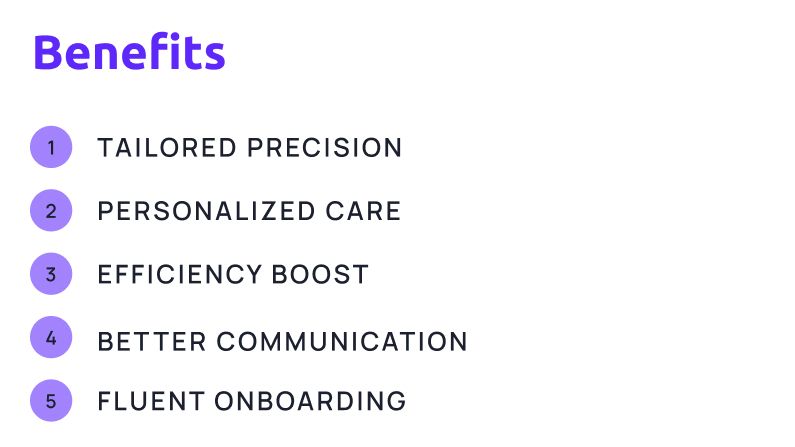
Tailored Precision:
Generic forms miss the nuances of your practice, appointment types, and patient specifics. With customized forms and flows, you ensure precise data collection tailored to your unique needs. You can create different intake flows for different client groups, establishing specific onboarding processes that accommodate the unique needs of each demographic (e.g., adult clients versus pediatric clients).
Personalized Care:
Patients aren't one-size-fits-all, and neither should their intake forms be. Customization reflects your dedication to understanding their individual health journey, fostering a sense of trust and engagement from the outset.
Efficiency Boost:
Custom forms eliminate unnecessary questions, saving both patients and providers valuable time filling in and reviewing irrelevant data.
Better Communication:
Customized forms feature clear, relevant questions that pave the way for meaningful dialogue. By facilitating smoother interactions, you lay the foundation for productive patient-provider relationships.
Fluent Onboarding:
Customization ensures a seamless onboarding experience, from form completion to the first appointment, enhancing the overall patient journey and satisfaction.
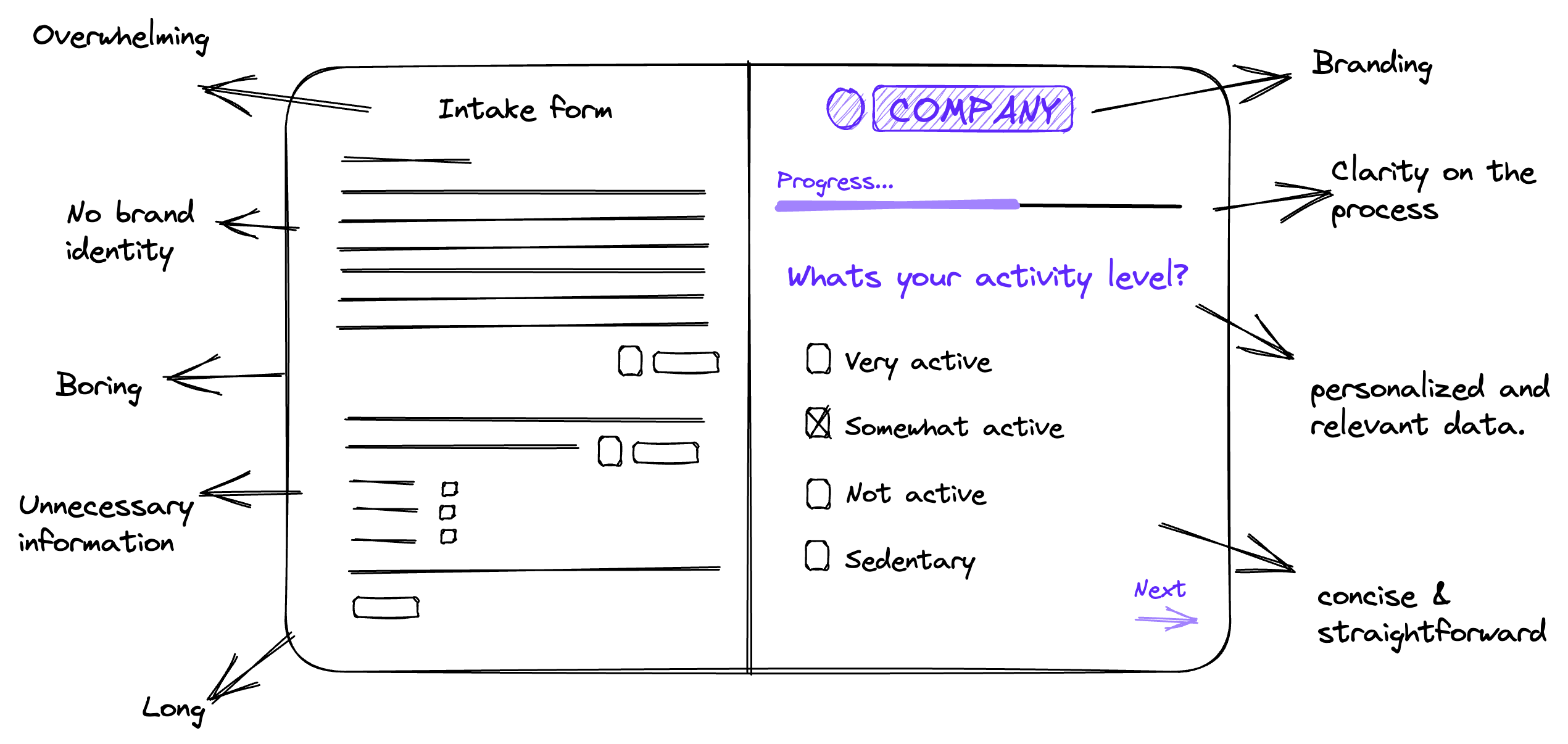
Ways of Building Custom Patient Intake Forms
When it comes to building customized intake forms for your telemedicine practice, several options are available, each offering its own set of features and benefits. In this section, we'll explore the various ways of building customized intake forms.
Important Disclaimer: You will find timeline and pricing estimates in the CASE EXAMPLE section, at the end of this article. This estimates are provided by Light-it, a digital healthcare software agency. The cost and time to develop a patient intake form may vary. For inquiries, contact us at hello@lightit.io.
Great, now let's begin with the first option: Patient Intake Form Building Software and Platforms.
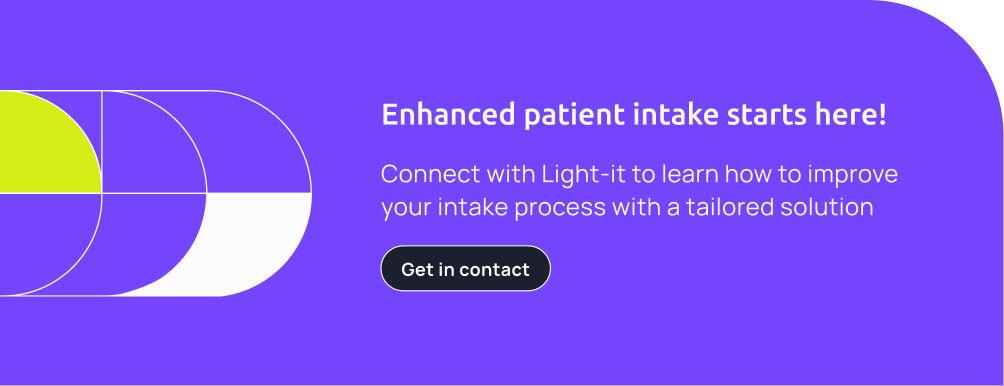
1. Using Form-Building Platforms for Patient Intake
Form-building platforms offer a user-friendly solution for creating customized intake forms without the need for coding skills. These platforms offer drag-and-drop functionality, pre-designed templates, and customization options to suit various needs. Form builders will help you create forms that follow logic, providing different paths based on your users' answers.
Features and Customization Options
Form builders offer features to customize intake forms according to your practice's requirements. From adding specific fields to branding options, these platforms empower you to create forms that reflect your practice's identity and capture essential patient information. These platforms are easy to interact with without coding skills. However, you might need a software developer for some integrations (e.g., eligibility checks, payments, scheduling).
Some of the features you might want to look at when choosing a form builder for Healthcare Intake Forms are:
- Customization to match your practice's needs, including branding options and logic-based paths.
- Ensuring HIPAA compliance with features like data encryption and secure storage.
- Embedding forms directly into your website or patient portal for seamless integration.
- Gathering partial form responses to re-engage patients who don't complete the process.
- Validating data and providing custom error messages for accuracy.
- Enabling users to save progress and return to forms later.
- Running real-time calculations based on user input for dynamic responses.
- Providing analytics of performance, drop-off, conversion rates, etc.
- Ensuring developer-friendly integration with your EHR, CRM, etc.
HIPAA Compliance Note
HIPAA compliance is non-negotiable when handling sensitive patient data. When choosing a form builder for healthcare intake forms, ensure you're choosing a plan that offers HIPAA-compliant features, such as data encryption, secure storage, and signed business associate agreements (BAAs). This ensures that patient information remains protected and compliant with regulatory standards.
Time to Build
The time required to build intake forms using form-building platforms depends on factors such as the complexity of the form and your familiarity with the platform. However, these platforms are designed to streamline the form-building process, allowing you to create professional-looking forms efficiently. When building custom intake forms with our team at Light-it, you should expect the project to last around 1-2 months.
Pricing
Form-building platforms typically offer subscription-based pricing plans, ranging from free basic versions to premium plans with advanced features. Always remember to choose a plan that includes HIPAA compliance and BAA, which usually are not included in the most economical tiers. The pricing will typically range from $30-$150/month.
Aside from the form-building platform subscription, you will need design, development, and integration services, which can vary depending on the scope and service provider you use. You can find Light-it's standard quote in the CASE EXAMPLE Section, at the end of this article.
Pros & Cons: Form Builders for Patient Intake
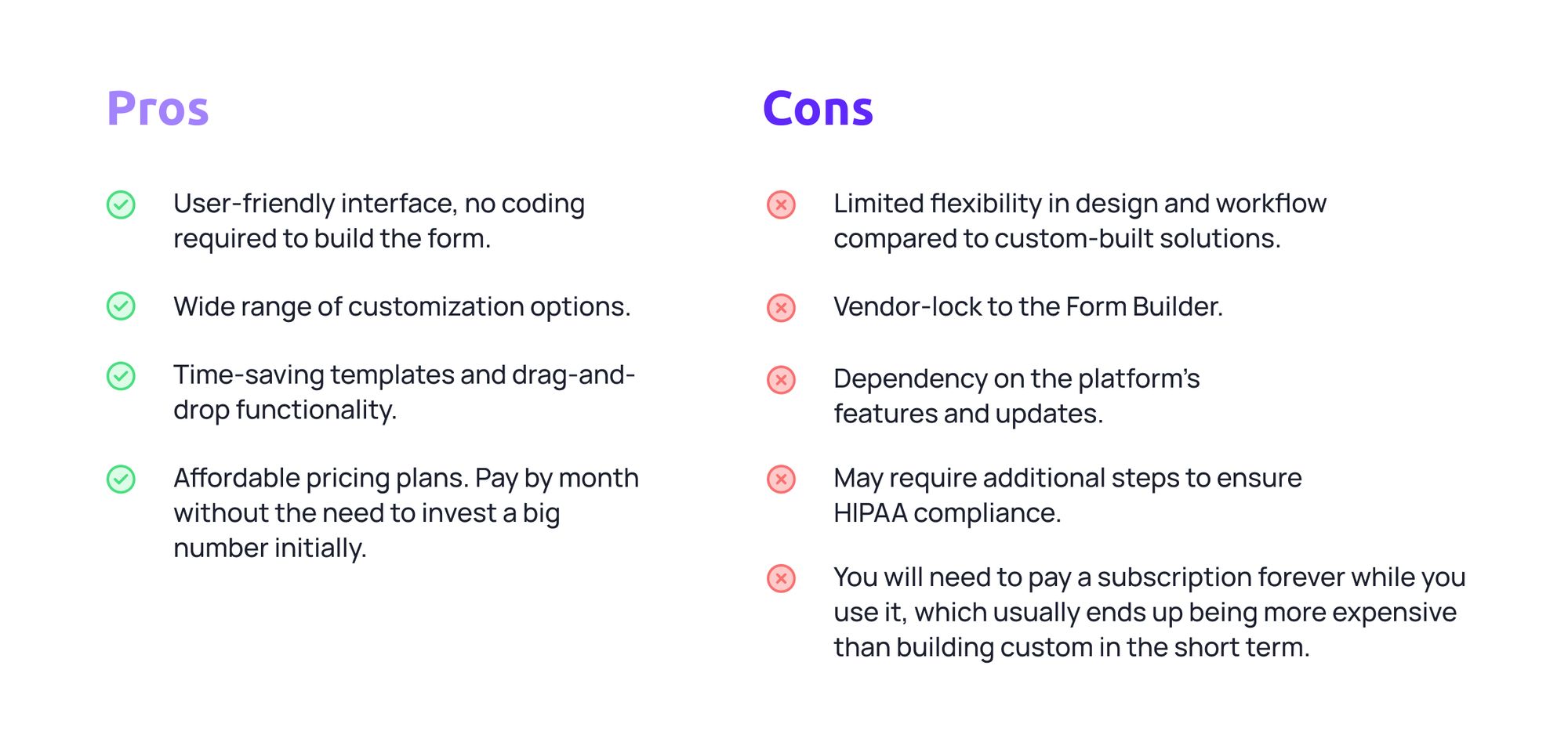
2. Custom Built Patient Intake Forms
Custom-built patient intake forms are precisely what they sound like—forms specifically designed and developed to meet the unique requirements of your practice. For practices with specific needs and workflows, custom development offers the highest level of customization and flexibility. By working with developers, you can create bespoke intake forms that integrate seamlessly with your existing systems and provide the exact functionality you require. Unlike off-the-shelf solutions, this approach provides complete control over form design, functionality, and integration with other systems.
Possible Features and Customization Options:
When it comes to digital custom-built patient intake forms, the sky's the limit in terms of features and functionality. Here are some possible features that can be included:
- Advanced Logic: Implement complex logic and branching paths based on user responses, guiding patients through personalized workflows tailored to their specific needs.
- Dynamic Content: Display dynamic content based on user input, providing relevant information and resources in real time to enhance the user experience.
- Integration with Existing Systems: Seamlessly integrate with your practice's EHR, CRM, or other internal systems for efficient data exchange and workflow automation.
- Customizable Look & Feel: Customize the form's layout, design, and branding to align with your practice's branding guidelines.
- Multi-step Forms: Break down longer forms into manageable steps, improving user engagement and completion rates.
- Integrations: Integrate with other services like electronic signature, authentication, SMS, and emails, among others.
- Real-time Calculations: Perform real-time calculations based on user input, providing instant feedback and dynamic responses within the form.
- Custom Error Messages: Provide custom error messages for data validation, guiding users to correct any inaccuracies and ensuring data accuracy.
- Access Controls: Implement access controls and user authentication mechanisms to restrict access to sensitive patient information and ensure data security.
- Audit Trails: Maintain detailed audit trails to track user interactions and changes made to form submissions, ensuring accountability and compliance with regulatory standards.
HIPAA Compliance Note
Ensure HIPAA compliance is a priority. Collaborate with a development team that is experienced in implementing robust security measures, such as data encryption, access controls, and audit trails, to protect patient information and maintain regulatory compliance.
Time to Build:
Development timelines vary based on project scope and complexity. While custom solutions may take longer to develop than pre-built platforms, the result is a tailored solution that meets your exact needs and specifications. When building custom intake forms with our team at Light-it, you should expect the project to last around 1-2 months.
Pricing
Costs can vary widely depending on project complexity, development team expertise, and other factors. While custom solutions may require a higher upfront investment, long-term benefits in functionality, efficiency, and scalability often outweigh initial costs.
At Light-it, we specialize in building custom intake forms. Discover an example and its quote in the CASE EXAMPLE section, at the end of this article.
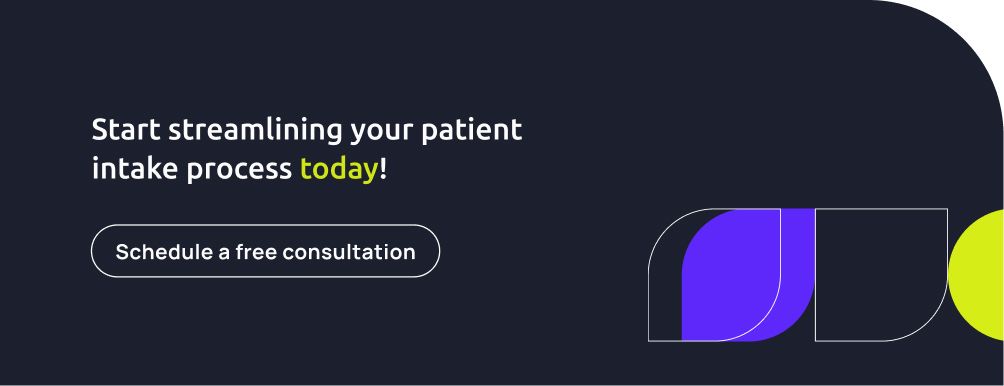
Pros & Cons: Custom Built Patient Intake Forms
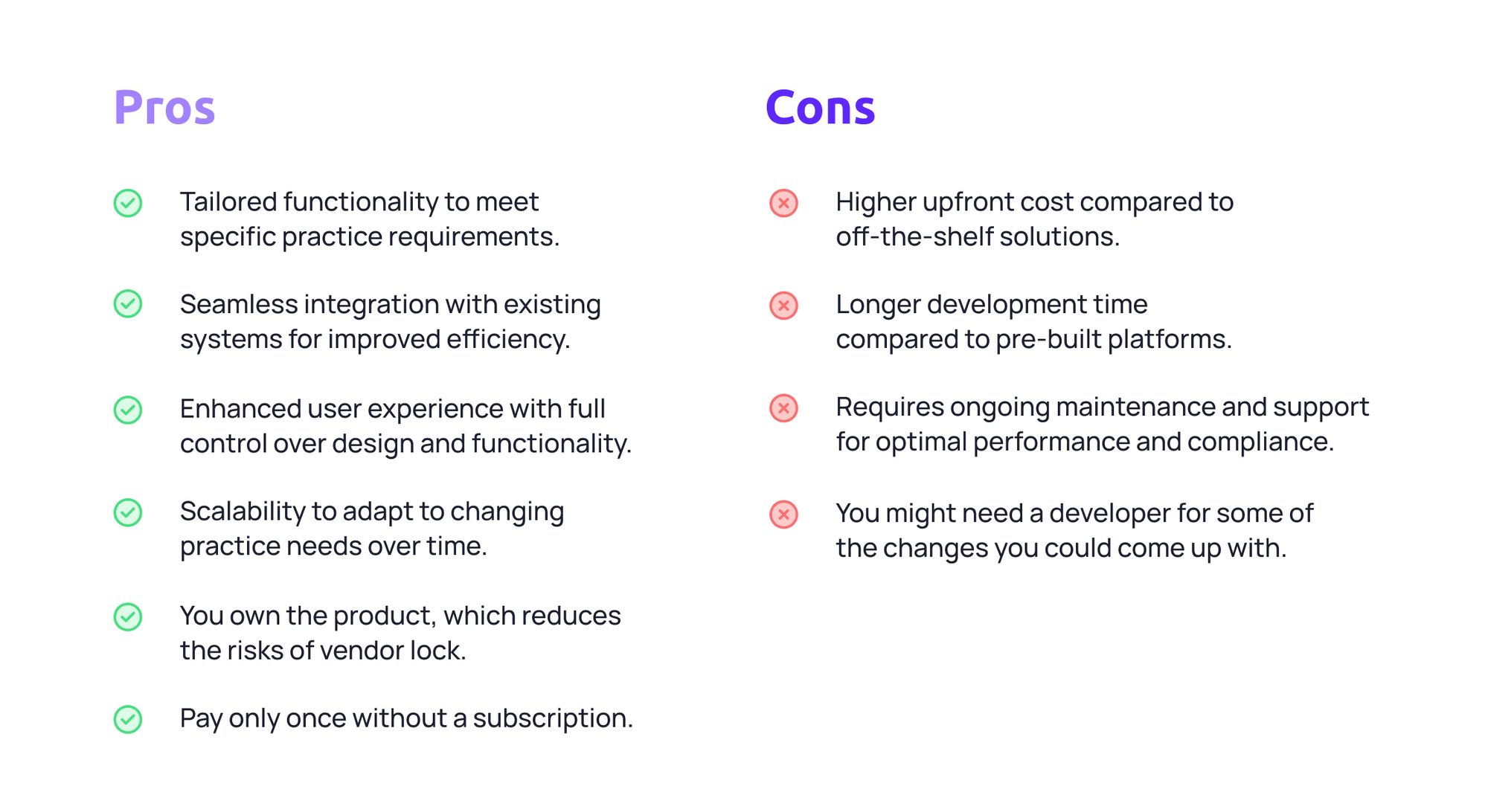
3. AI Patient Intake Forms with Puppeteer AI
Puppeteer AI introduces a groundbreaking approach to creating, automating, and filling intake forms, leveraging the power of generative artificial intelligence (AI).
Puppeteer AI is a technology that allows practices to build conversational intake forms (among other functionalities), mimicking human-like interaction, ensuring a fluid and intuitive form-filling experience for patients, significantly reducing user errors, and improving data accuracy.
As a patient, you interact with an AI agent who will ask all the questions in a personalized way while ensuring that all the information you provide is complete and correct. Thanks to Puppeteer's real-time API, it can be integrated with your EHR.
HIPAA Compliance Note:
Puppeteer AI adheres to strict data security and privacy standards, implementing robust encryption protocols and access controls to safeguard patient information.
Pricing:
Puppeteer has a free version, a pro plan, and an enterprise plan. It's Pro Plan, which includes 1000 flows/month, website chat widget, and iFrame for custom embeds, is currently $249/month.
Pros & Cons: Puppeteer for Patient Intake
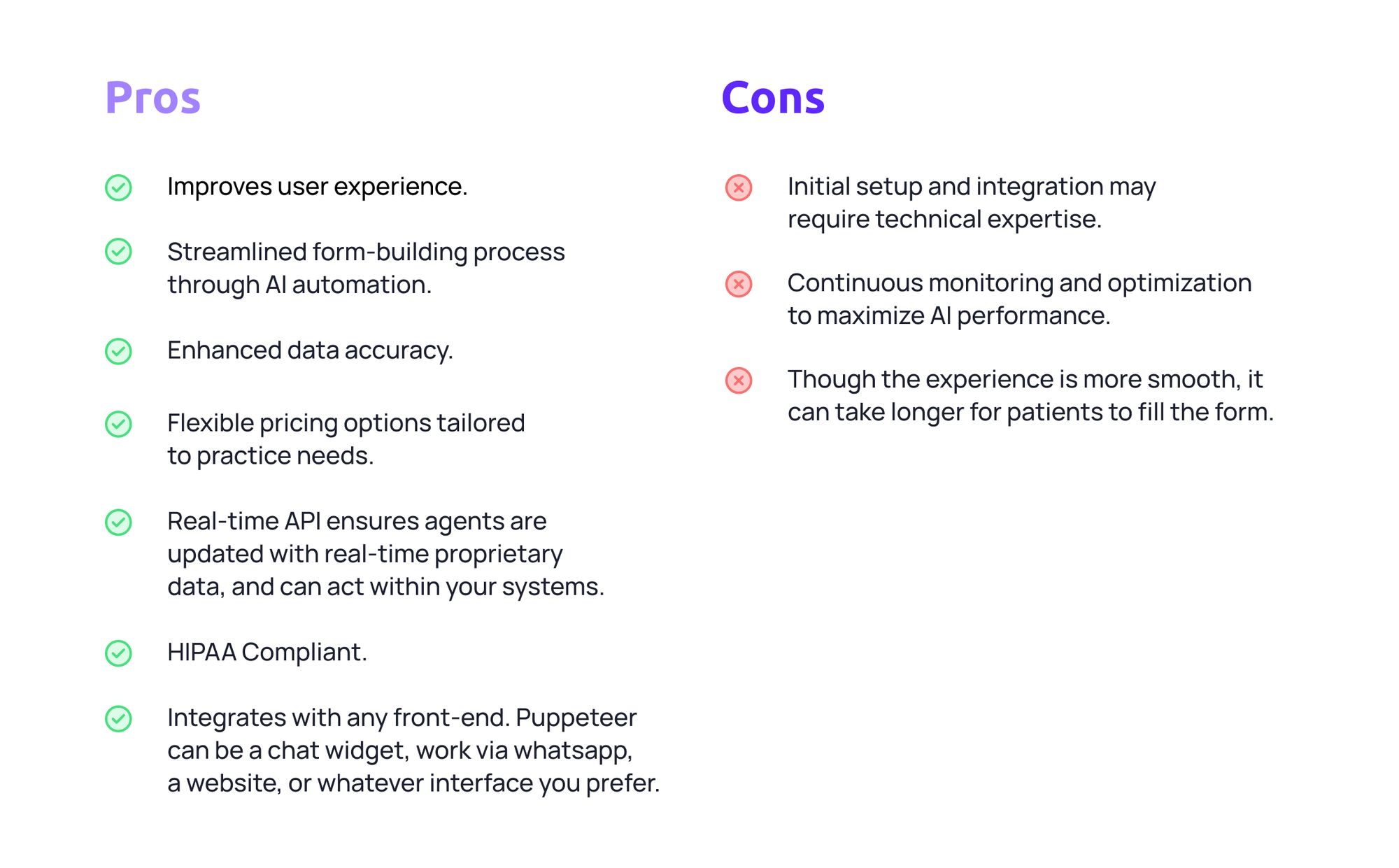
Legal Considerations of Digital Patient Intake Forms
Operating a telemedicine practice entails navigating various legal considerations to ensure compliance and protect patient privacy and data security. Here's a comprehensive overview:
HIPAA Compliance
HIPAA regulations govern the privacy and security of protected health information (PHI) in healthcare settings, including telemedicine practices. Compliance with HIPAA is essential to safeguard patient data collected through intake forms and other digital channels.
Data Storage
Ensuring HIPAA compliance is paramount regardless of the method used to create intake forms.
Form-Building Platforms and Puppeteer AI
When utilizing form-building platforms or products like Puppeteer, data storage is typically managed by the platform provider. Patient information collected through intake forms is securely stored on the platform's cloud-based servers. These servers are equipped with robust security measures, including data encryption and access controls, to ensure the confidentiality and integrity of patient data.
Custom-Built Intake Forms
With custom-built intake forms, practices have greater control over data storage processes. They can tailor data storage infrastructure to their specific needs, whether using on-premises servers, private cloud solutions, or a hybrid approach. Custom solutions allow practices to implement stringent security measures, including data encryption, access controls, and regular security audits, to safeguard patient information. Practices may also opt to work with third-party service providers for data storage, ensuring that providers offer HIPAA-compliant services and sign business associate agreements to protect patient data.
Integration with EHR and CRM
Seamless integration with your EHR system ensures efficient data transmission from the intake form to the EHR, allowing healthcare providers to access and manage patient data efficiently
Especially in scenarios where patients don't schedule appointments immediately after completing intake forms, integration with a Customer Relationship Management (CRM) system becomes crucial. Patient data stored in the CRM serves as valuable leads for potential appointments or follow-up communications. It's essential to ensure that CRM systems used for storing patient data comply with HIPAA regulations. Practices should select CRM providers that offer HIPAA-compliant solutions and sign business associate agreements to protect patient information.
Add-ons for an Enhanced Patient Intake & Onboarding Process
Analytics and Marketing Insights
Insights derived from intake form data offer valuable information about patient preferences, behavior, and demographics. These insights inform marketing strategies, enabling practices to tailor services to meet patient needs and preferences better.
While insights from intake form data are valuable, practices must ensure compliance with HIPAA regulations to protect patient privacy and data security. Gathering and analyzing patient data must be conducted in a manner that respects patient confidentiality and complies with regulatory requirements. Practices must anonymize patient information and aggregate data to prevent individual patient identification.
Analytics when Using Form Building Platforms
Many form-building platforms have built-in analytics features, providing insights into form completion rates, user demographics, and behavior. Practices can leverage these features to gather valuable data for marketing purposes. However, it's essential to anonymize patient information and aggregate data to comply with HIPAA regulations. Practices should review the platform's privacy and security policies to ensure alignment with regulatory requirements.
Analytics when Building Custom Intake Forms
With custom-built intake forms, practices gain greater control over data analytics and marketing insights. By implementing analytics tools and tracking mechanisms, practices can gather detailed data on form completion rates, user demographics, and engagement metrics. However, ensuring compliance with HIPAA regulations is paramount. Practices must anonymize patient data and obtain explicit consent for marketing purposes. Robust security measures must also be in place to protect patient information and maintain regulatory compliance.
Following up on Incomplete Form Submissions
In EHR systems, patients are typically added to the system only when they complete the intake form and schedule an encounter. However, there's an important consideration for leads who initiate the intake process but fail to complete it. To avoid losing these leads and enable follow-up, it's essential to capture their information effectively.
To capture information from incomplete form submissions, consider implementing a lead capture mechanism within your telemedicine platform. This could include a dedicated lead capture form or a partial form submission feature that collects basic contact details before the form is completed. This data will be stored in your CRM, Marketing Automation Platform, Database, or Cloud Storage so that you can use it for Follow-ups and marketing insights.
Referral Automation
If you receive a lot of referrals from other healthcare providers or practices, having an automated referral process can be a good idea. This automation simplifies the intake process for referred patients, ensuring a seamless transition and reducing administrative burdens for both patients and providers. Here's how referral automation works:
- Identification of Referred Patients: The process begins when a patient is referred to your telemedicine practice by another healthcare provider or practice. This referral could come through various channels, such as electronic referrals, fax, email, or direct communication.
- Automated Notification: Once a referral is received, the referral automation system triggers an automated notification to alert the practice staff about the new referral. This notification may include relevant patient details, referral source, and any specific instructions provided by the referring provider.
- Streamlined Intake Process: Referral automation streamlines the intake process for referred patients by pre-populating intake forms with relevant information obtained from the referral. This eliminates the need for patients to re-enter basic demographic and medical information, saving time and reducing duplication of effort. You can also automate the process of patients receiving the link to the intake form and include other steps, such as calling them if they don't sign up.
- Integration with EHR: Referral automation systems are often integrated with the referring providers' EHRs. This integration enables seamless transfer of referral information and patient data into the practice's existing systems, ensuring continuity of care and accuracy of patient records.
CRM Integration
Integrate Customer Relationship Management (CRM) systems into the onboarding process to manage patient interactions, track engagement, and personalize communication. CRM integration enables practices to maintain comprehensive patient records, track communication history, and segment patient populations for targeted outreach campaigns. By centralizing patient data and interactions, practices can enhance patient engagement and improve retention rates.
Follow-Ups & Automations
Implement workflow automations to streamline repetitive tasks and optimize practice efficiency. Automations can be used to send appointment reminders, follow-up communications, and educational materials to patients automatically. Automating routine processes and practices can free up staff time, reduce manual errors, and improve patient engagement throughout the onboarding journey.
Eligibility check
Integrating an insurance eligibility check into your intake form streamlines the verification process, ensuring patients' coverage details are accurate before their appointments. This step is optional, but can prevent delays, misunderstandings, and unexpected costs.
Electronic Signature
Incorporate electronic signature capabilities into the onboarding process to enable secure and paperless consent processes. Electronic signatures streamline the documentation process, allowing patients to sign consent forms and other documents remotely. By digitizing consent processes, practices can improve efficiency, reduce paperwork, and enhance compliance with regulatory requirements.
Integrating with a Patient Portal
Patient portals are secure online platforms that allow patients to access their health information, communicate with healthcare providers, and manage appointments and prescriptions. Patient portals can also include some other features like content, chat, community, forums, etc.
When building a patient portal you usually have two options: using a white-label patient portal (sometimes offered by your EHR directly), or building a custom patient portal UI using your EHRs backend infrastructure. The third option would be not having a patient portal and managing everything on video calls, email, and phone, which doesn't provide a smooth user experience but can be a good choice to start with for early-stage companies.
Interested in building a Custom Patient Portal? At Light-it we can help! We're experienced designing and developing patient portals, integrated with your EHR. Contact us at hello@lightit.io for more information!
Enhancing Patient Engagement with Patient Portals
Patient portals are crucial in enhancing patient engagement by providing a seamless experience for accessing healthcare services and information. While patient intake is the first handshake, the patient portal is the patient portal is the ongoing conversation, providing a platform for patients and providers to exchange information, collaborate on treatment plans, and track progress over time. It's like a comfortable meeting place where patients can access resources, schedule appointments, and communicate securely with their healthcare team, ensuring that the relationship continues to evolve and flourish beyond the initial encounter.
CASE EXAMPLE: Creating Patient Intake Forms
In this section, we'll delve into an example workflow of a customized intake form using Healthie, a popular API-first EHR. We'll go over the whole workflow, options, and pricing.
A Handful of Options
Here’s an overview of the Intake and Onboarding process example we’ll be reviewing. At Light-it, the cost to develop a product like this would range from $19,000 to $44,000, depending on specific choices and requirements.
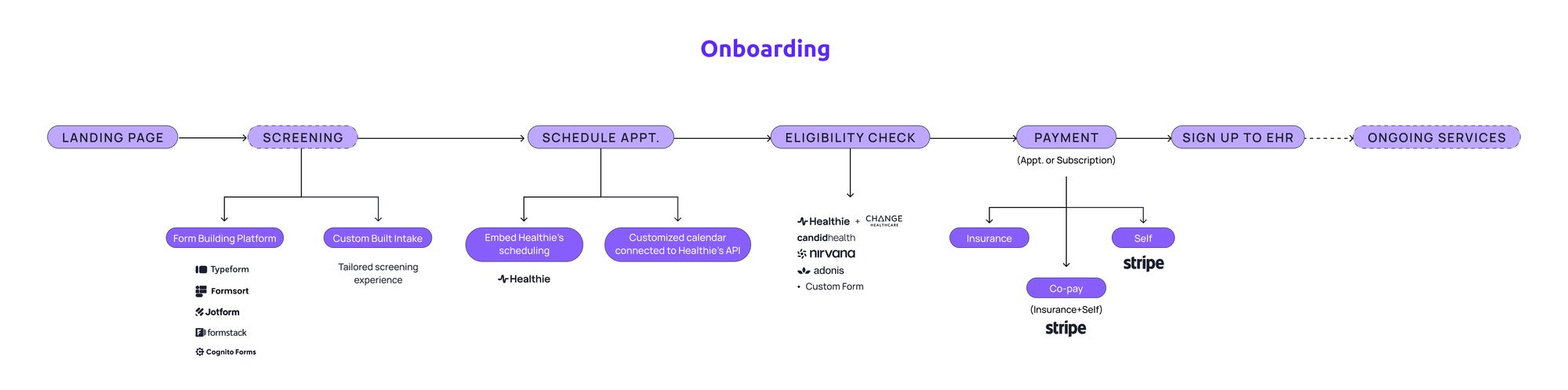
1. Patient Accesses the Intake Form
Patients can access the intake form through various channels, such as referrals from other providers, online discovery, a friend's recommendation, direct access from the practice's landing page, etc. This initial step sets the stage for information collection and appointment scheduling.
2. Screening: Patient Intake
At this point, the user will be filling out the form with his information. Customized intake forms offer a dynamic approach to information collection, guiding patients through tailored paths based on their responses. These conditional logic pathways ensure that patients provide only the necessary information relevant to their unique circumstances.
Some of the typical fields, included in this example, could be:
Information Collection:
- Personal details (name, date of birth, contact information),
- Medical history (existing conditions, medications, allergies).
- Insurance information (provider, policy number).
- Reason for visit (chief complaint, symptoms, concerns).
You might also want to include tailor fields:
- Specific questions tailored to the practice's specialty.
- Condition-specific inquiries to gather relevant medical information.
- Additional fields addressing unique concerns or requirements.
How Tailored Pathways & Conditional Logic Work
Let's take a look at an example of how paths work.
If a patient indicates a specific medical condition or symptom in their history, the intake form can prompt follow-up questions or additional information requests related to that condition. For example, if a patient reports having asthma, the form may ask about their current medications or recent exacerbations. Conversely, if the patient does not report any known conditions, these follow-up questions may be skipped, streamlining the form completion process.
The questions can also modify the scheduling module. For instance, if a patient indicates their state of residence, the intake form can dynamically adjust the list of available providers to only show those licensed in that state. Or, if the patient indicates an urgent care visit, the form may prioritize appointment slots for same-day or next-day consultations. Conversely, for routine check-ups, the form may offer a broader range of scheduling availability.
3. Scheduling
Integrating scheduling functionalities within intake forms offers a convenient solution for patients to book appointments seamlessly. Some EHRs offert this feature, where patients can select appointment times based on availability, reducing friction in the booking process.
There are two ways of integrating with Healthie for scheduling:
- Embedding Healthie's scheduling module: This option involves incorporating Healthie's pre-built scheduling module directly into the intake form. It's a quick solution, allowing patients to view available appointment slots and select the most suitable time without leaving the form.
- Using Healthie's API in the back and building a customized UI: Using Healthie's API to integrate availabilities and scheduling directly into the intake form allows for the creation of a customized user interface tailored to the practice's specific needs. While this approach requires more development effort, it offers greater flexibility in terms of design and functionality.
4. Insurance: Eligibility check
At this point, the patient will go through an insurance eligibility check, ensuring access and coverage details before the appointment.
How the Insurance Eligibility Check Works:
- Data Collection: During the initial information collection phase, patients enter their insurance details, including the provider's name, policy number, and other relevant information.
- Real-Time Verification: The intake form integrates with insurance verification services to perform real-time eligibility checks. These services communicate directly with insurance providers to confirm the patient's coverage status and details.
- Automated Responses: The system automatically notifies the patient if their insurance is verified or if there are issues that need resolution. If verified, the process continues smoothly. If issues arise, the patient is prompted to provide additional information or contact their insurance provider.
Options for Implementing Insurance Eligibility Checks:
- Revenue Cycle Management (RCM) Systems: Simplify the process using popular RCM systems like Candid, Adonis, and Nirvana.
- Direct Integration with Clearinghouses: Use APIs from clearinghouses like Availity, ClaimMD, Eligible, or Change Healthcare for real-time insurance verification.
5. Payments
Payments can be included as part of the onboarding flow, and patients can pay for the appointment they are scheduling for, or subscription. You can choose to accept out-of-pocket payments or insurance by integrating revenue management tools (explained later in this article).
Healthie is natively integrated with Stripe, enabling payments directly from the EHR account. Custom integrations can be built if the EHR lacks a payments feature.
6. Patient Portal
Within the Healthie ecosystem, you have two Patient Portal Options:
Using Healthie's White Label Patient Portal
Healthie offers a pre-built white-label patient portal solution that includes features such as appointment scheduling, secure messaging, intake forms, and access to educational resources. This solution offers customizations to help organizations align the platform with their brand identity. You can customize different items, such as URLs, emails, logos, colors, hide features, and more. However, while many aspects of the platform can be tailored to meet specific preferences, there are limitations to customization. For organizations seeking complete customization beyond the capabilities of the Web White-Label, building a custom solution may be necessary.
Building a Custom Patient Portal UI
Alternatively, practices can opt to build a custom patient portal UI using Healthie's backend infrastructure. This approach provides greater flexibility in design and functionality, allowing practices to tailor the portal to their specific requirements and branding. While building a custom patient portal UI may require more development effort upfront, it offers greater control over the user experience and customization options.
7. Ongoing Care
After completing the intake form, and scheduling, the collected patient information and agenda synchronize with your EHR system, and patient gets access to the patient portal.
If you're considering ongoing treatment, there are numerous services you can offer; some of the most popular options are:
- Meetings with providers: Ongoing appointments are managed within the EHR.
- Payment management: A built-in payment processing system enables you to bill for one-time and recurring needs.
- Communication: The Chat Feature enables providers, support staff, and administrators to securely message and communicate with clients from within the web platform and through the mobile app.
- Monthly follow-up: Follow-up questionnaires are defined within the EHR's forms solution, created by providers, and assigned to patients on a monthly basis. This helps track patient progress and adjust treatment plans accordingly.
Pricing and Timeline for this Example Case
Roles Involved
A project of this scope requires various capabilities. At Light-it, we would typically involve the following roles:
- UX/UI Designer: Designs user-friendly interfaces and ensures the user experience is intuitive and efficient.
- Software Engineers: Develop and implement the technical aspects of the intake form, integrations, and patient portal.
- Project Manager: Oversees the project, ensuring it stays on track, within budget, and meets all requirements.
- QA Engineer: Conducts quality assurance testing to identify and fix any issues, ensuring a smooth user experience.
Timeline
From scratch to launch, completing a project like this usually would take us around 1-2 months.
Pricing
At Light-it, we can advise you, design, and develop patient intake experiences. The price to build a product of these characteristics fully custom, using Healthie EHR and some of the integrations we mentioned, typically ranges from $29,000 to $44,000, covering ideation to launch.
For a solution using a form-building platform, the development and design costs range from $19,000 to $35,000, plus a subscription fee for the form builder (usually around $100-$150/month).
Conclusion
Wrapping up, we hope this article has given you valuable insights to help you make informed decisions when designing your patient intake flows. If you find yourself needing assistance with any of these strategies, Light-it is here to help! Our team has the expertise to support you in creating custom intake forms, integrating systems, and navigating the complexities of telemedicine technology.