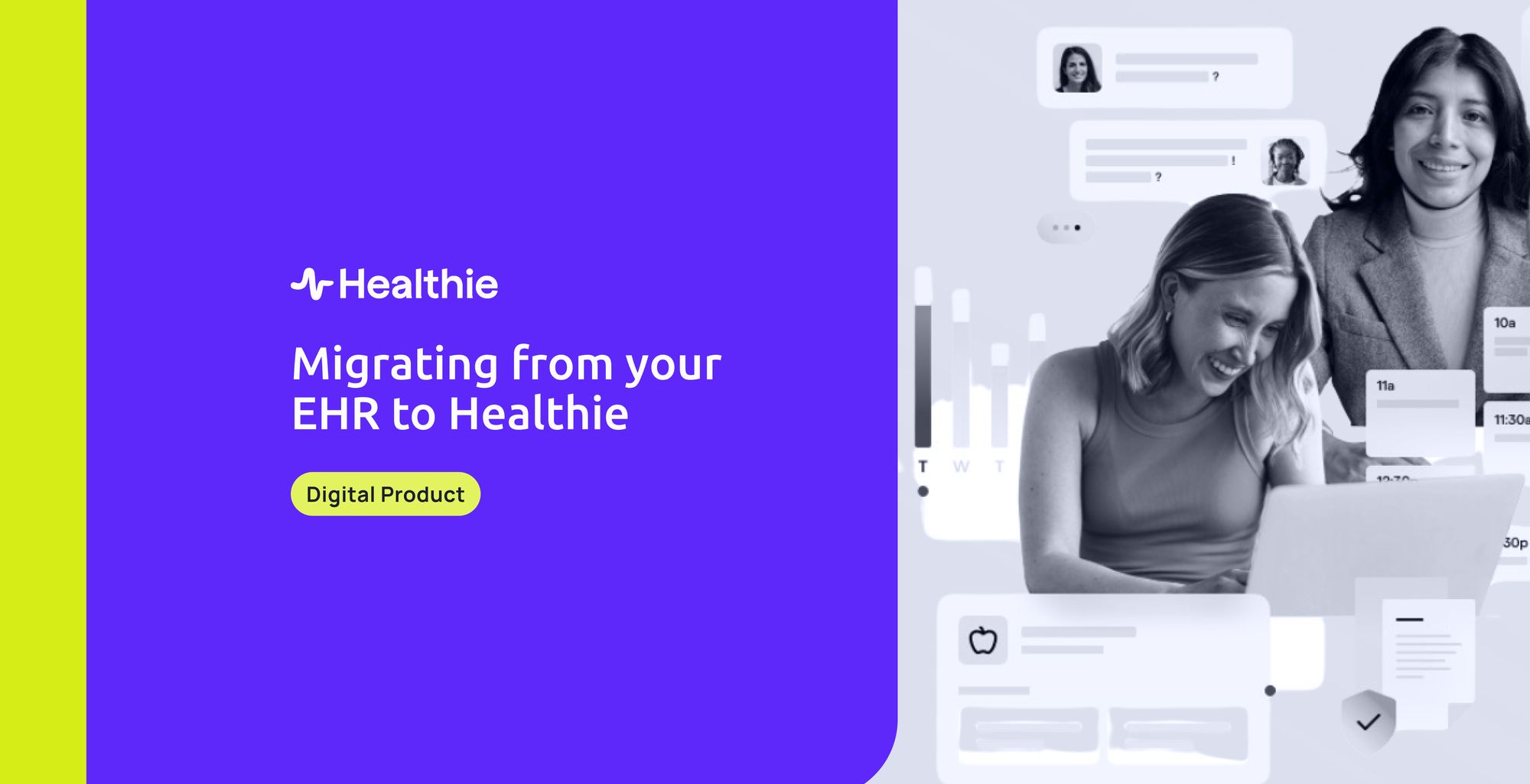Choosing the right Electronic Health Record (EHR) system is crucial for any healthcare provider. The right system streamlines operations, enhances patient care, and complies with regulatory standards. Transitioning to a more robust, flexible, and user-friendly EHR can significantly impact your practice's efficiency and patient satisfaction.
Healthie isn't just another EHR system; it's a comprehensive platform designed with the needs of modern healthcare providers in mind. It offers a unique combination of tools and features tailored to enhance every aspect of patient management and engagement. Whether you're a solo practitioner or part of a larger organization, Healthie provides the scalability and customization you need to meet your specific requirements.
In this guide, we'll explain why migrating to Healthie could be one of the best decisions for your practice and how to make the transition as smooth as possible. Stay tuned as we dive deeper into Healthie's benefits and provide you with practical tips for preparing your current environment for a successful migration.
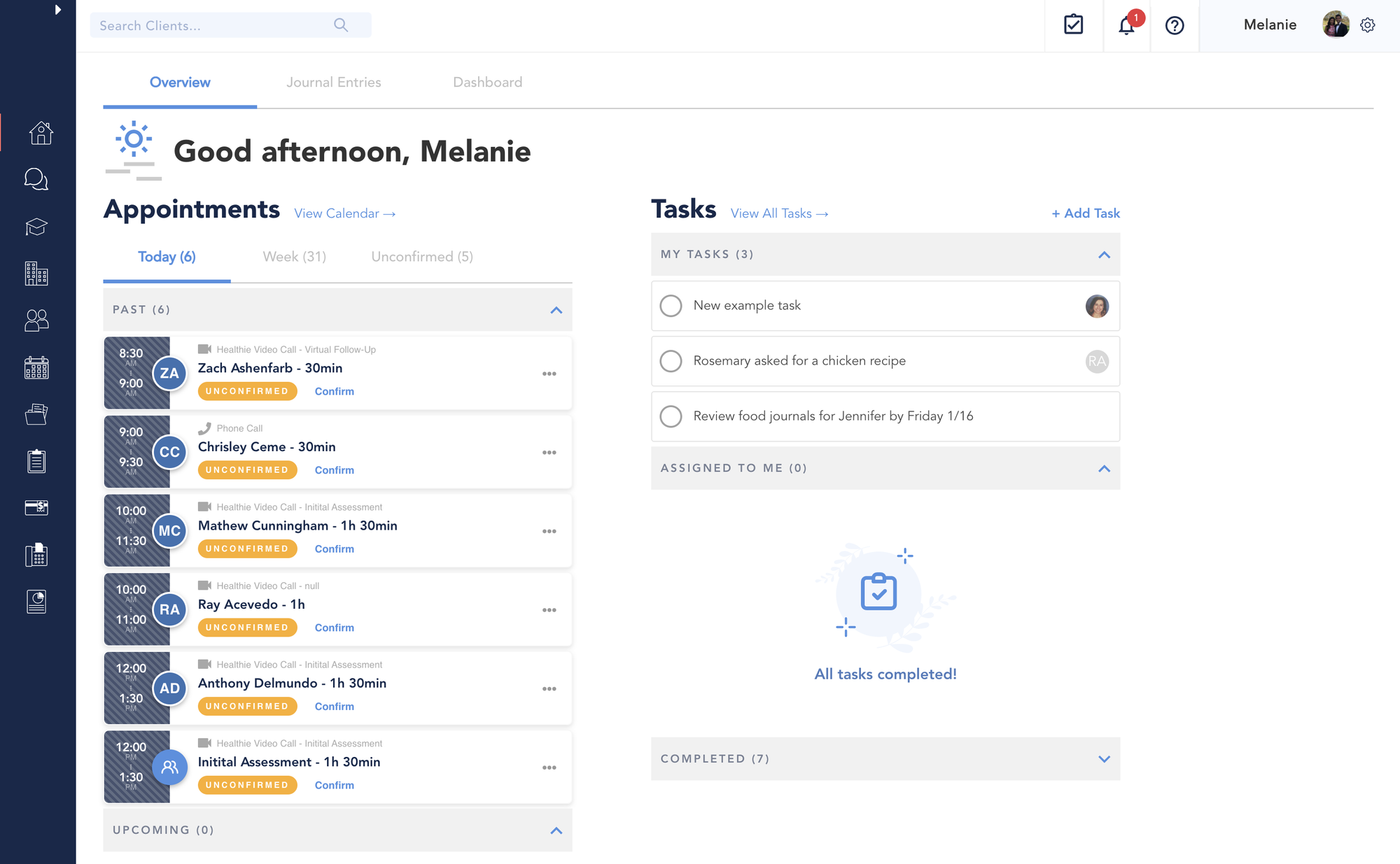
Why Choose Healthie for Your EHR Needs?
Choosing Healthie as your EHR system isn't just about adopting new software; it's about transforming how your practice operates. Healthie provides a unique blend of features that enhance both provider efficiency and patient engagement, making it an excellent choice for those looking to improve their healthcare delivery.
- Enhanced User Experience: Healthie offers a user-friendly interface that simplifies daily tasks and reduces administrative burden. Its intuitive design helps minimize the learning curve, enabling healthcare providers to focus more on patient care than navigating the software.
- Customizable Features: Recognizing that no two practices are the same, Healthie offers extensive customization options. This flexibility allows healthcare providers to tailor the system to fit their specific operational needs and patient management styles.
- Integrated Telehealth Capabilities: With telehealth fully integrated into the platform, Healthie enables providers to conduct seamless virtual consultations. This is particularly beneficial in scenarios where in-person visits are challenging, thus extending the reach and accessibility of healthcare services.
Unique Features That Stand Out
Healthie is more than just an EHR; it's a comprehensive tool designed to grow with your practice. Here are some of its standout features:
- Comprehensive Client Portal: Healthie provides a robust client portal that allows patients to schedule appointments, access their health records, and communicate directly with their providers, improving patient engagement and satisfaction.
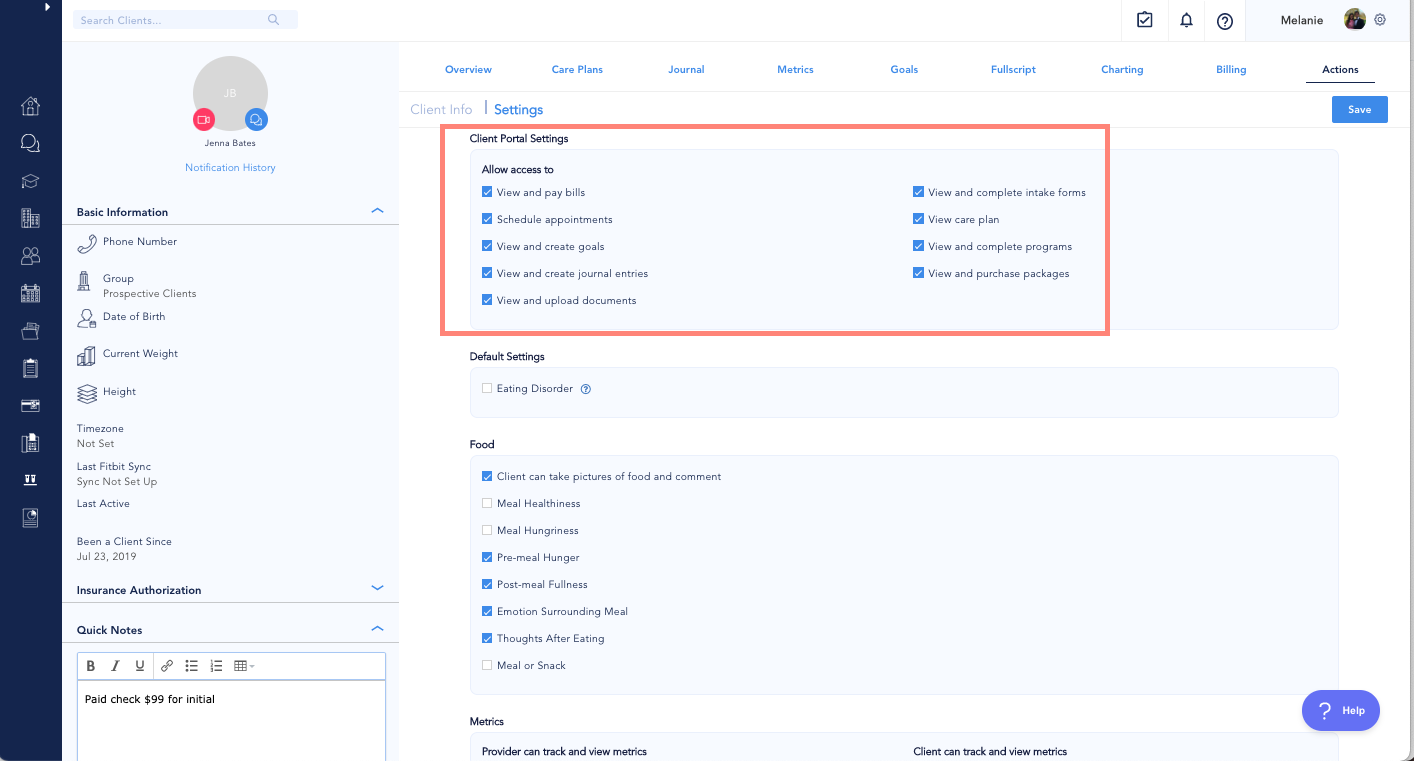
- Automation Tools: Healthie's platform includes powerful automation tools for tasks such as appointment reminders and billing, which help ensure the smooth operation of your practice while reducing the risk of errors and enhancing operational efficiency.
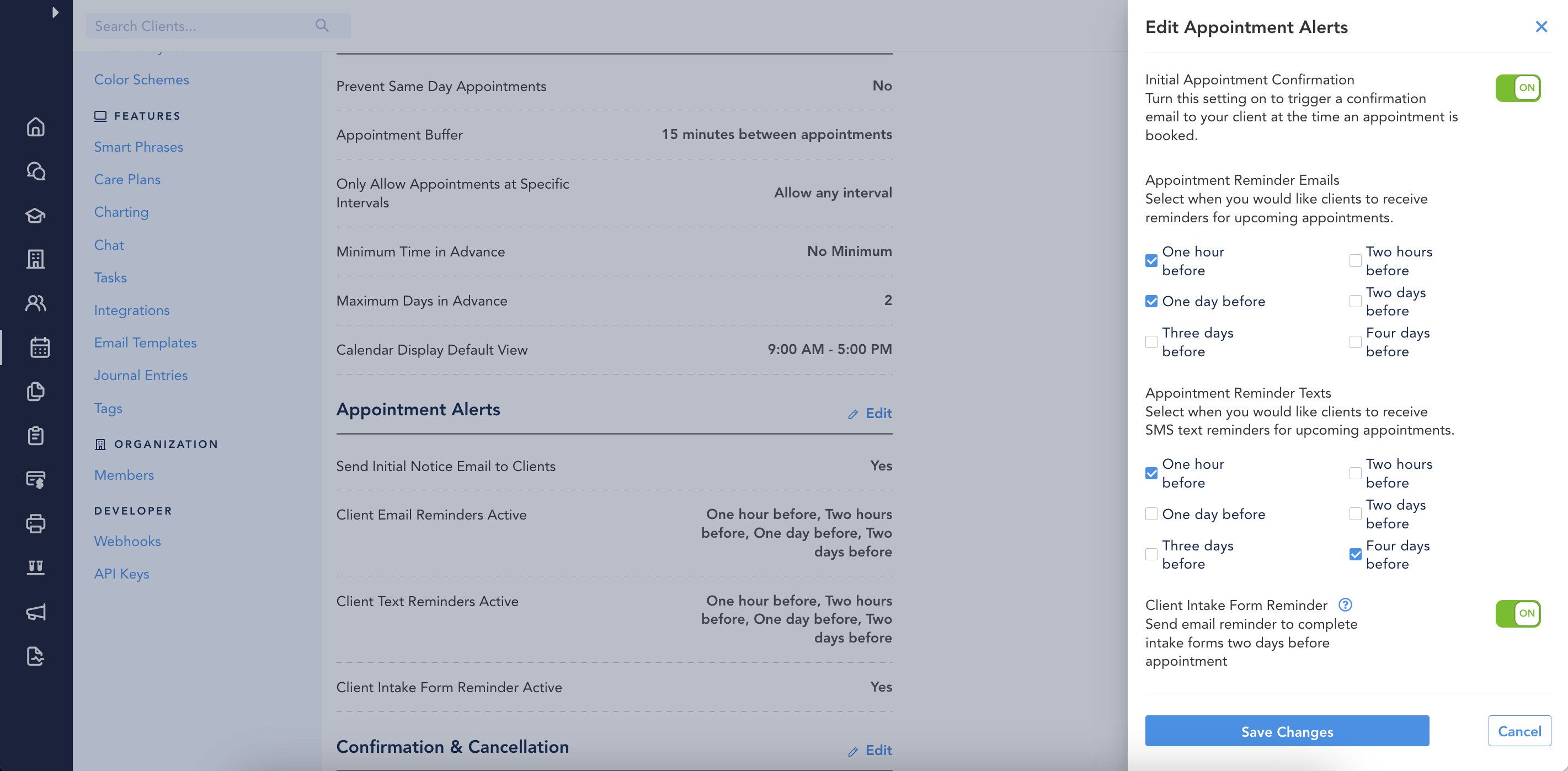
- Data Security and Compliance: Healthie adheres to the highest data security standards and is fully HIPAA-compliant. This ensures that your patient data is protected and that your practice meets all necessary legal requirements.
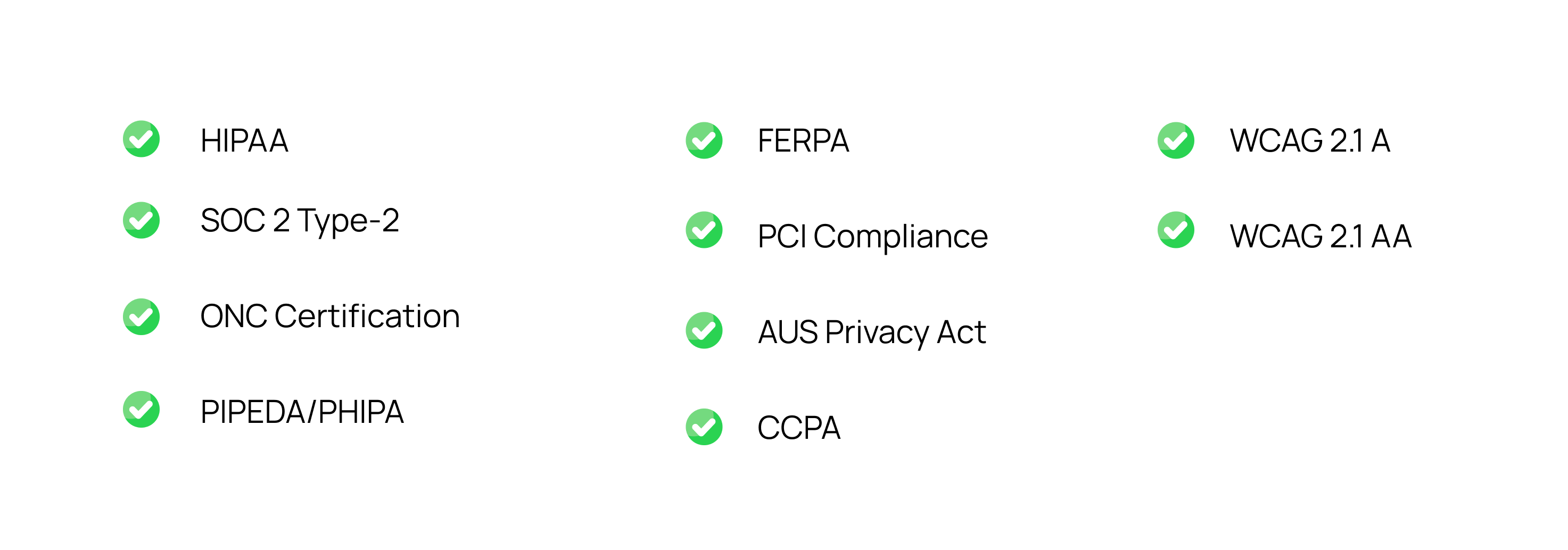
- Mobile Accessibility: With mobile apps available for both iOS and Android, Healthie ensures that both providers and patients can access information and communicate effectively from anywhere, facilitating continuous care and support.
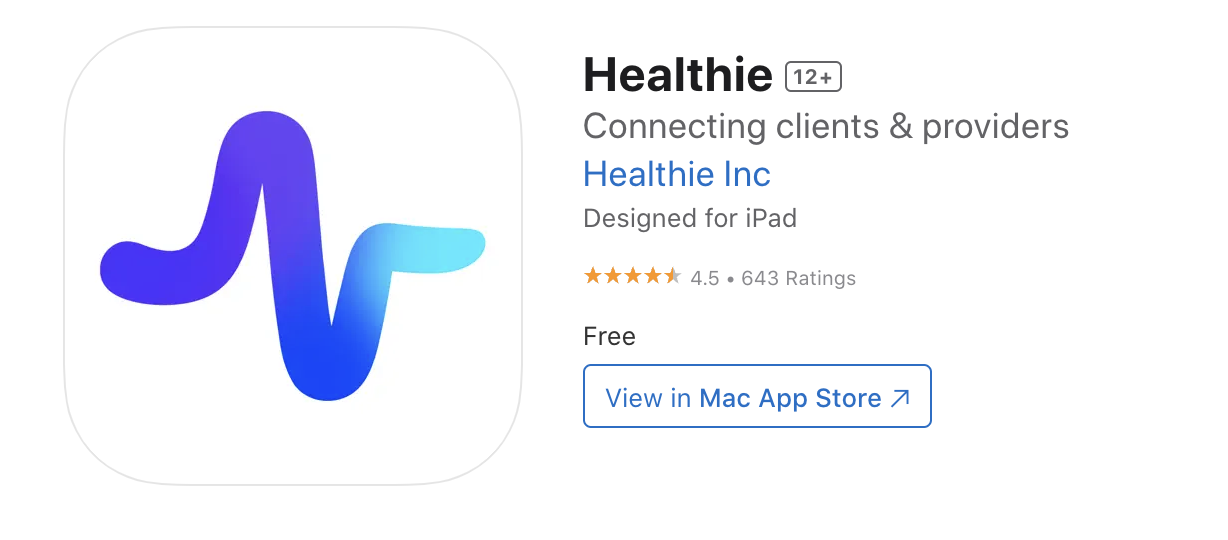
Considerations / Tips
In this section, we will cover a few tips and considerations to keep in mind before migrating.
Security is a must
When dealing with patient information, it's crucial to maintain high-security standards to protect sensitive data. Here are key practices to ensure compliance and security:
- Be cautious with whom you share patient information.
- Secure storage: Always store data securely and ensure it is accessed through secure protocols.
- Limit access: Implement multifactor authentication and role-based access to restrict data access.
- Data backup: Regularly back up data as a safety measure.
- Compliance: Constantly check to remain HIPAA compliant.
- Staff training: Ensure that staff involved in the migration are trained in security awareness.
These are just a few considerations among many to keep in mind while dealing with personal health information. If any doubts arise during the planning or execution of the migration process, always ask before proceeding.
Smooth transition
Before migrating to Healthie or another new EHR system, it's crucial to consider all the details of your health tech ecosystem. Your EHR is likely just one component among various tools that collectively support your operations. Therefore, ensure that all necessary integrations and automation are in place prior to migration. This includes connections to data lakes, communication tools like Slack or Zoom, and other essential systems.
Additionally, it's important to recognize that Healthie, your new EHR, will not have features, user experience (UX), user interface (UI) elements, or workflows identical to your current system. Therefore, beyond training your staff to use Healthie, it's equally important to customize it to meet your specific needs.
Know your tools
As previously mentioned, you may need custom implementations to either introduce new features or replicate existing ones that don't align perfectly with your expectations. This happens all the time. For instance, Healthie's templating system for creating chart notes might not meet your specific needs, as every organization has unique requirements. Similarly, the calendar functionality might not integrate seamlessly with your existing calendar system.
Healthie offers several in-house features that can be activated upon request, such as Single Sign-On (SSO) for custom authentication flows or specific IFrames that allow you to embed your UI within Healthie.
If these features still don't meet your needs, don't worry. One of Healthie's key strengths is its extendability. While you can't modify Healthie's core features or UI, you can leverage Healthie's API. Every action you perform can be easily replicated using Healthie's GraphQL API. We'll explore the API in more detail in a later section. This capability allows you to build a completely custom UI that integrates with your specific requirements while still using Healthie's secure backend for core business logic and support.
There are numerous other configurations to consider, and you'll be guided through the process. However, there are two additional aspects worth mentioning:
- Staging Environment: if you are a customer with access to the API, It's imperative to have a staging environment, not only to test your features but also to use dummy data for trial migration runs. Healthie can provide this environment, enabling you to ensure everything works as expected before going live.
- Organizational Structure: Deciding on the number of sub-organizations to set up is crucial. In Healthie, sub-organizations are an extra layer for advanced administrative purposes. Whenever possible, aim for a single organization to simplify management. However, specific scenarios may need multiple organizations. For example, having multiple organizations can complicate matters if the same provider has patients in different organizations, but it can also be a solution to restrict providers from accessing other organization's patients. Other considerations include Revenue Cycle Management (RCM) and the associated costs of maintaining multiple organizations. Ultimately, this decision should be based on your specific needs, so make sure to evaluate all factors before making a choice.
Data Extraction from Your EHR
Data extraction is a crucial step in the migration process. This section outlines common methods for extracting data from your EHR system. The best approach for your specific case will depend on your EHR vendor, so it’s important to review the vendor’s documentation and consult with their support team to evaluate all available options.
- Bulk Export Endpoints: Many EHRs offer bulk export endpoints for large-scale data extraction via API. These endpoints typically support formats like CSV or JSON, but the exact format will depend on your vendor’s API. Be aware that bulk exports often come with associated costs and time requirements.
- Data Lakes/Warehouses/Databases: If your organization already uses its own data storage solutions, such as databases, data lakes, or data warehouses, this can be a convenient method for data extraction. This approach allows you to consolidate data independently of the EHR system.
- Regular Endpoints: Regular endpoints are designed for day-to-day, real-time data interactions and often follow standards like FHIR or HL7. While using these endpoints for bulk data extraction can be challenging, they are ideal for ingesting data due to their granularity and standardization of documentation.
Once you have chosen the method for data extraction, you can begin planning your migration. Ensure that you have a clear understanding of the data structure, security requirements, and compliance considerations. Proper planning and execution will help ensure a smooth transition to Healthie.
Migration Strategy / Plan
Pre-process Data
Before starting the migration to Healthie, it is important to have a thorough understanding of the previous EHR data and its structure. This involves organizing and cleaning the current data by identifying and removing duplicates, test data, and incorrect entries. Additionally, correct any possible inaccuracies, such as empty or null values, and decide on the necessary action for each issue before the migration. Designing a data map in diagrams or documents is highly recommended to facilitate the organization of the next step. This preparation reduces the number of possible errors and contributes to a smooth transition.
Data Transformation
The next step, once you have access to the extracted data to be migrated, is to transform this data from the previous EHR structure into the format required by Healthie. This transformation ensures the data can be correctly inserted into Healthie using the necessary input data format.
For instance, when migrating the provider entity, some specific fields are to be transformed, as shown in the following example:
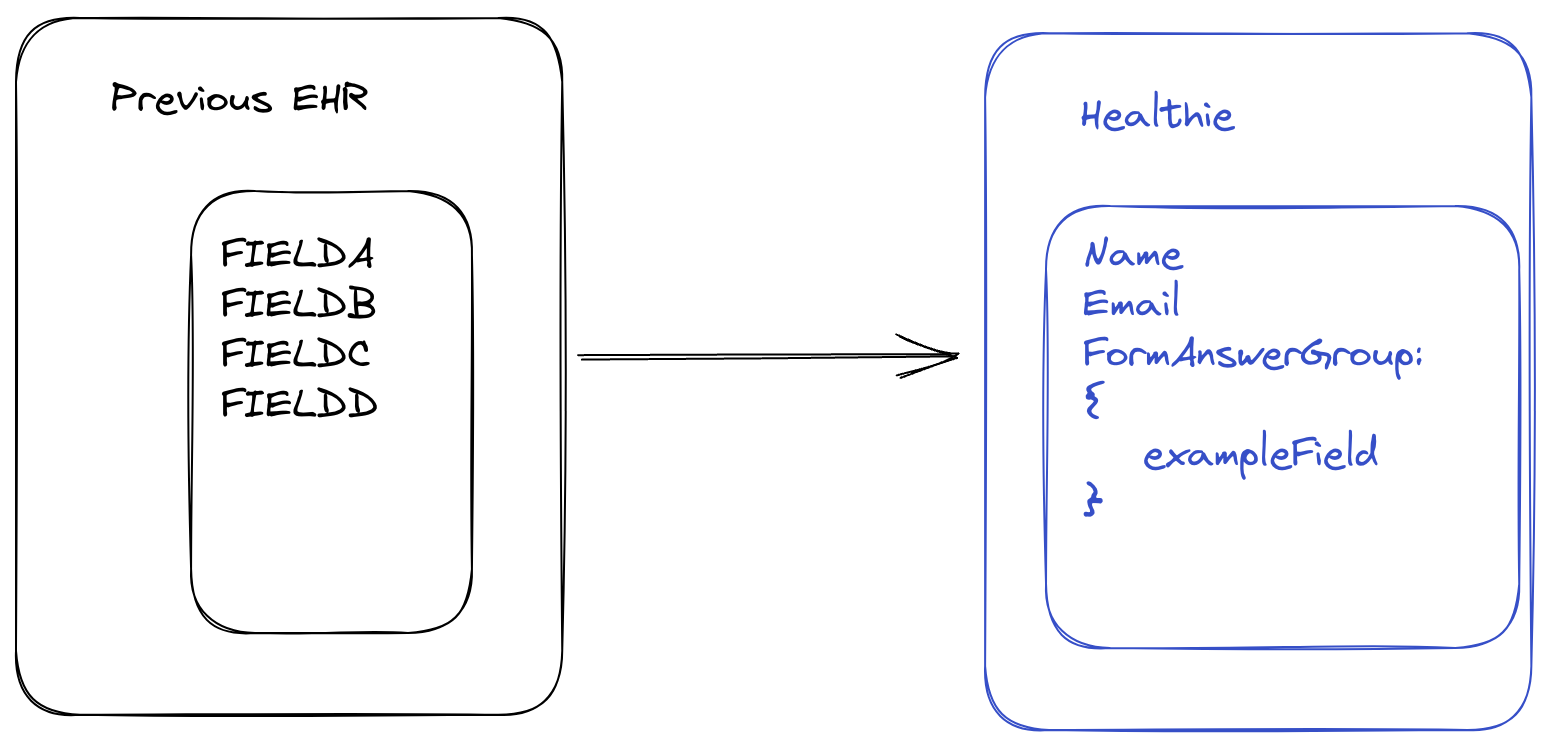
Following Healthie’s API documentation, implement the necessary conversions to make the processed data compatible with Healthie’s format. This involves mapping fields from the old database to Healthie’s structure, ensuring data integrity by maintaining types and values. Proper mapping and transformation are key to preserving the accuracy and reliability of the data.
Scripts
One of the most effective ways to handle data conversion and insertion during the migration process is using scripts. Scripts can streamline the migration by encapsulating tasks into concise pieces of code with specific responsibilities. These scripts automate repetitive tasks and enable the processing of large volumes of data, ensuring consistency throughout the process. Some languages like Python are particularly well suited for this kind of work due to their scalability and performance, which are supported by essential libraries.
For example, a possible solution would be to create a script that reads the extracted data, transforms each field row by row into a format suitable for insertion, and then uses a POST request to Healthie’s API to insert each one of them. This approach ensures that data is correctly formatted and prepared for insertion as efficiently migrated into Healthie.
Healthie API
To achieve a seamless, complete migration, Healthie provides comprehensive documentation for the API that is really helpful in understanding the insertion data format and the API available endpoints. The correct usage of the API will ensure that information is correctly migrated. Additionally, the EHR provides an API explorer from which each endpoint can be tested to gain a better understanding of them. Links to the different documentation and the explorer are listed below:
- https://docs.gethealthie.com/docs/#introduction
- https://docs.gethealthie.com/schema/query.doc
- https://docs.gethealthie.com/docs/explorer
However, it is important to consider the API’s restrictions, such as rate limits, data size constraints, and specific endpoint limitations. For instance, in some cases, you might need first to call the create endpoint and then use the update endpoint with the creation response ID. This is particularly relevant for entities like providers, where the accepted input for creation may differ from that for updates, possibly lacking necessary attributes. Taking these limitations into consideration when planning the migration process is essential for ensuring a successful transition.
Error Handling and Audit
In order to have a controlled migration process, implementing a robust error-handling strategy is essential. This strategy is needed for managing any kind of problems that might arise during the process, whether they are related to the large volume of data being processed or constraints of the API. Some of the key actions of this strategy include retrying failed operations, rolling back incomplete transactions, and logging errors. Effective error handling ensures that data integrity is preserved and no data is overlooked during the migration.
In addition to error handling, having an audit plan is crucial. This plan should include recording all the transactions, whether successful or erroneous, in a database or even a log file. This provides a backup for addressing any issues that might occur during or after the migration and helps track the progress of each entity’s migration. Additionally, logging the errors not only highlights problems but also identifies which entries failed to migrate, enabling targeted troubleshooting and ensuring a comprehensive migration process.
Try on Staging!
Before executing the final migration, it is a great practice to conduct a trial run on Healthie’s staging environment using data that closely mirrors your real data and the final processing and insertion implementations. By doing so, you can identify and handle any issue without impacting the real data or environment. Testing in this controlled environment will ensure that everything works as expected and, if not, will permit the fixing. In this way, a smoother and more reliable migration into Healthie is paved.
Implementation / Migration Day
Execution: On the migration day, ensure that all preparations are complete and the migration team is ready to execute the plan. This includes final checks on data backups, ensuring all necessary resources and personnel are available, and having a clear communication line open among all team members.
💡 To ensure the migration incorporates the latest data without affecting daily operations, scheduling the migration during a non-working day, such as a weekend or holiday, is recommended.
Transition: During the transition, closely monitor the migration process for any issues or unexpected behaviors. This phase is crucial as data is moved from the old system to Healthie. Make sure that the data transfer is progressing as planned and that all system integrations are functioning correctly.
Testing: Once the initial transfer is complete, begin a series of predefined tests to ensure the system is operating correctly in a live environment. These tests should cover all critical functionalities, including patient data retrieval, appointment scheduling, and access controls. It’s important to address any issues immediately to minimize disruptions to regular operations.
Key Considerations:
- Communication: Maintain constant communication with all stakeholders throughout the day. Quick updates and the ability to respond to inquiries can help alleviate concerns and facilitate a smoother transition.
- Contingency Plans: Have contingency plans in place for any critical failures. Being prepared to revert to the old system temporarily or to use manual processes can prevent major disruptions if significant issues arise.
- Documentation: Document the process as it happens. This record will be invaluable for post-migration review and for planning future migrations.
Post-Healthie Migration
Monitoring and Continuous Improvement
After migrating to Healthie, it’s crucial to actively monitor the new system to ensure it functions as expected. Here are steps to effectively manage this phase:
- Initial Testing and Validation: Immediately after migration, conduct thorough testing to confirm that all data has been accurately transferred and that all system functionalities are working correctly. This helps identify and rectify any discrepancies or issues that might have arisen during the migration process.
- Feedback Loop: Establish a feedback mechanism to collect insights from all users of the EHR system. This feedback will be invaluable in identifying areas that require improvement or additional support .
- Data Integrity Checks: Regularly check the integrity and quality of the data within Healthie. This involves verifying that the data is accurate, consistent, and up-to-date, which is crucial for effectively delivering healthcare services.
- Training and Support: Provide ongoing training and support to all users to ensure they are proficient in using the new system. This might include scheduled training sessions, the creation of resource materials, and responsive tech support to handle any queries or issues.
- Performance Monitoring: Monitor the performance of the EHR system continuously. Use built-in analytics tools to track usage patterns, user satisfaction, and system efficiency. Based on these insights, adjustments and optimizations can be made to enhance system performance and user experience.
Final Remarks
Migrating to a new EHR can be challenging, but following these steps can make the process smoother and mitigate associated risks. As you prepare for migration, focusing on thorough data extraction, thoughtful planning, and effective implementation strategies will set the stage for a smooth transition. Continuous monitoring post-migration, coupled with training and support for staff, will ensure that your practice maximizes the benefits of Healthie's capabilities for delivering superior care while optimizing practice management.