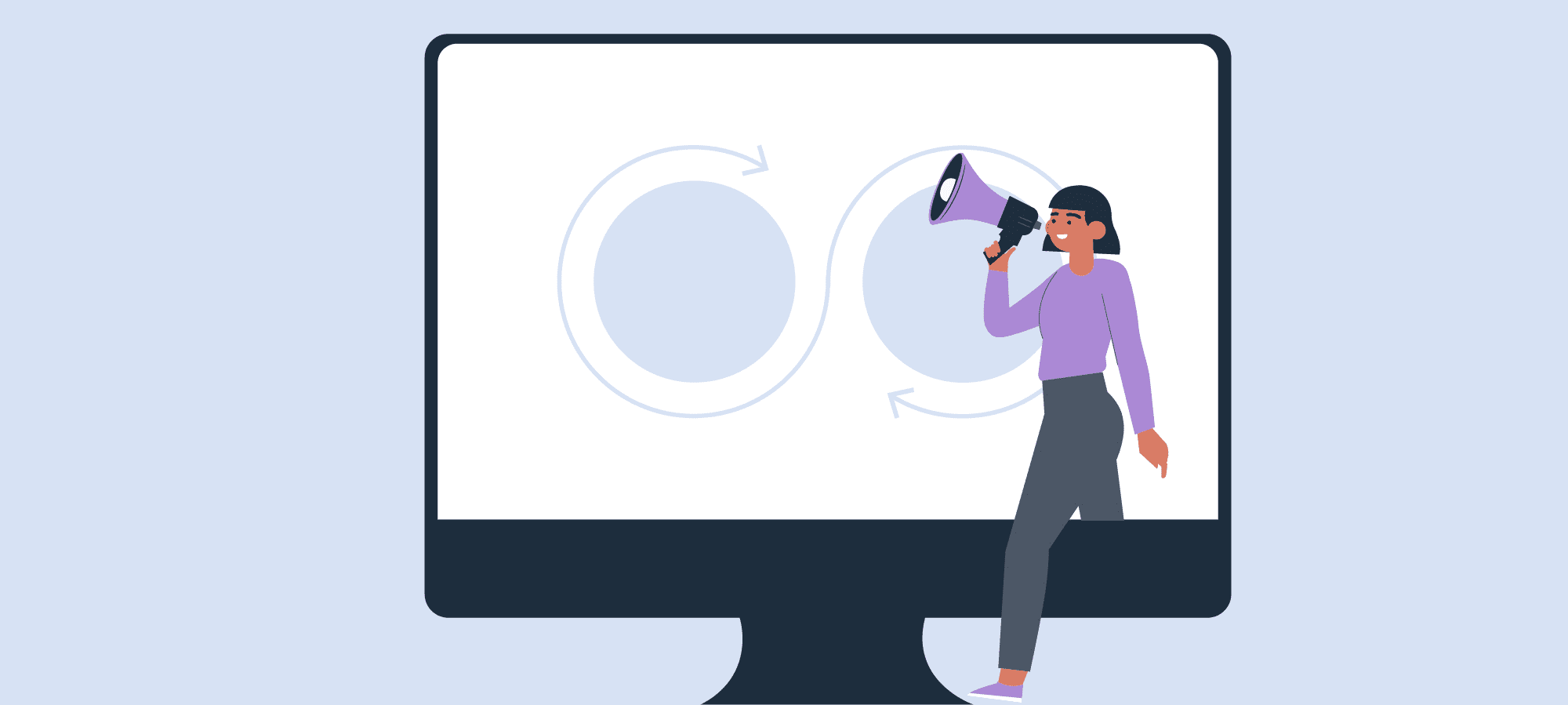Easy-guide to integrate Laravel Application with Digital Ocean Spaces.
Fact Nº 1 — ► Amazon S3 is compatible with Laravel
Fact Nº 2 — ► Digital Ocean Spaces is compatible with Amazon S3
Transitive property — ► Digital Ocean Spaces is compatible with Laravel!
Step-by-step Guide to Integrate Larvel with DigitalOcean Spaces
Configuring Laravel
- Install via Composer Filesystem Adapter for AWS SDK V3
composer require league/flysystem-aws-s3-v3 - Add the following disk to the array located in
Config/filesystems.php
do_spaces' => [
'driver' => 's3',
'key' => env('DO_SPACES_KEY'),
'secret' => env('DO_SPACES_SECRET'),
'endpoint' => env('DO_SPACES_ENDPOINT'),
'region' => env('DO_SPACES_REGION'),
'bucket' => env('DO_SPACES_BUCKET'),
'folder' => env('DO_SPACES_FOLDER'),
],3. Add the following variables to your .env file
DO_SPACES_KEY=
DO_SPACES_SECRET=
DO_SPACES_ENDPOINT=sfo2.digitaloceanspaces.com
DO_SPACES_REGION=SFO2
DO_SPACES_BUCKET=NAME_OF_YOUR_SPACE
DO_SPACES_FOLDER=
At this point, the setup should be ready. Now we will create two functions in a controller to upload and get files in Laravel Digital Ocean Spaces.
Upload image to disk:
After using the 'upload' field (Link), you will have to create a mutator on your model, where:
$attribute_name: name of the model's attribute
$disk: name of the disk configured before
$destination_path: name of the folder you want to store the files in Digital Ocean Space
public function setFileAttribute($value)
{
$attribute_name = "file";
$disk = "do_spaces";
$destination_path = config("filesystems.disks.do_spaces.folder");
$this->uploadFileToDisk($value, $attribute_name, $disk, $destination_path);
}Get image from disk:
public function getFile($id){
$document = Document::where('id','=', $id)->firstOrFail();
$file = Storage::disk('do_spaces')->get($document->file);
$mimetype = \GuzzleHttp\Psr7\mimetype_from_filename($document->file);
$headers = [
'Content-Type' => $mimetype,
];
return response($file, 200, $headers);
}Advantages of Using Laravel Storage
As you may know, it is always a good idea to store your resources in the cloud, so go ahead and start the integration :)
Some of the advantages of Laravel Storage are:
- Low cost
- Availability
- Easy to manage
- Security
- Scalability on-demand
- Regular backups